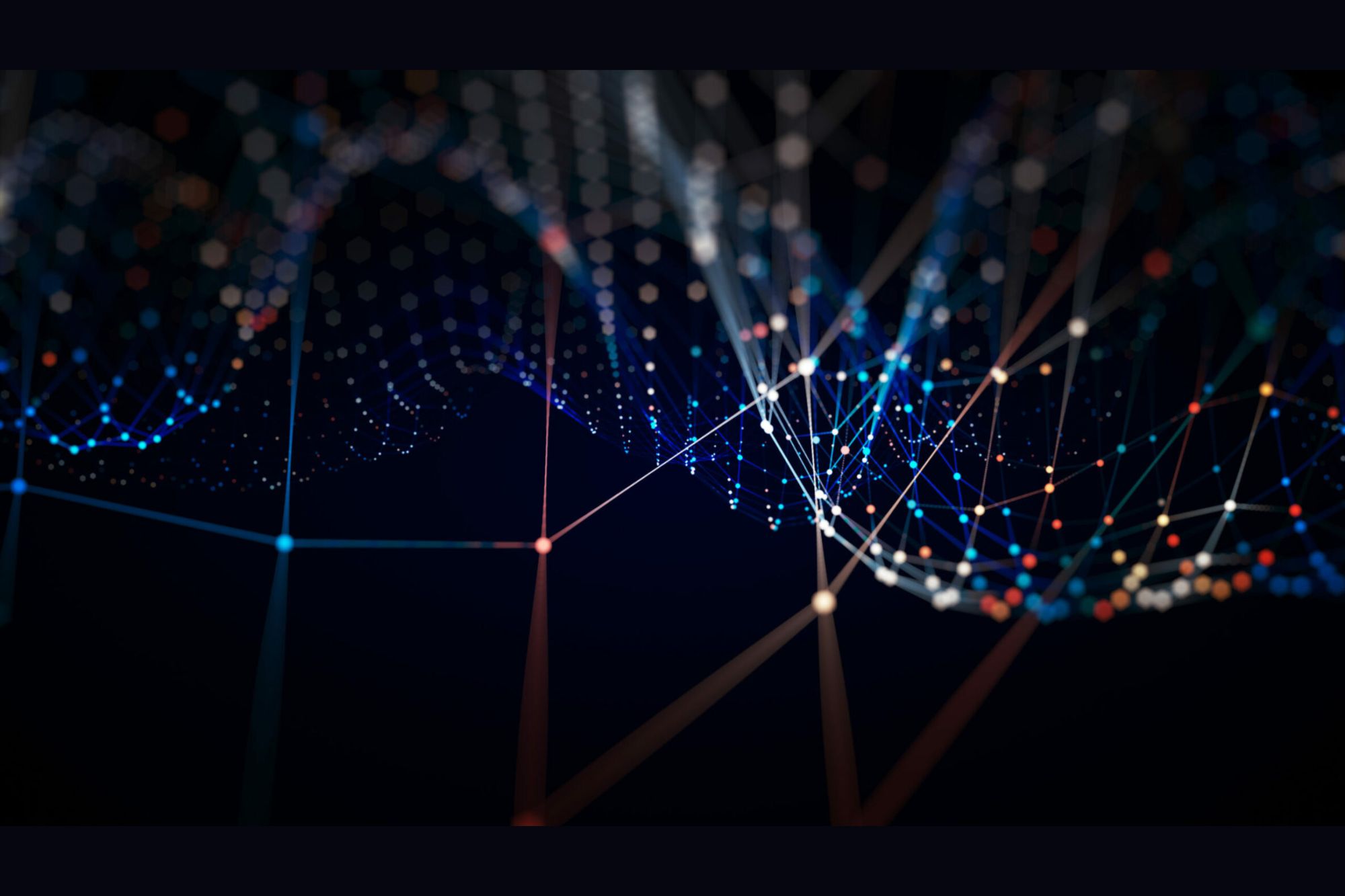LINUX SECURITY SOLUTIONS FOR NATIONAL SECURITY
Commercial Linux systems lack the security and performance requirements for US Federal applications. Thus, the US Federal government needs a Linux security solution that is purpose-built, easy to deploy, and adaptable.
Defense-in-depth
ZeroLock® takes a multilayered approach to defense, providing Linux environments with a comprehensive security solution.
With ZeroLock®, our government partners can protect their:
- Public, Private, or Hybrid Cloud (Bare Metal/VMs, Containers, Kubernetes)
- On-prem / Private Data Center
- Embedded Systems and Controllers
- Air-gapped Environments
- Hypervisors

Prevent attacks with
real-time virtual patching.
ZeroLock® goes beyond traditional mandatory access control capabilities. In contrast to SELinux and AppArmor, ZeroLock® offers easily configured and universally applied rules and policies that can be deployed across all your Linux and cloud environments from a single console.
ZeroLock’s prevention capabilities include:
- SSH Multifactor Authentication (MFA)
- Real-time Virtual Patching
- Application Allowlisting
- Process Behavior Controls
- Network Access Controls
- File Access Controls
- Canary Files
- Tamper Protection
ZeroLock’s® response capabilites include:
- Ransomware Protection
- Cryptojacking Protection
- Wiperware Protection
- Real-time Threat Remediation
- Automated File Rollback
- Attacker Persistence Removal
- Fully Automated Process Tree Creation
Ensure uptime with AI detection and automated remediation.
ZeroLock’s® patented AI/ML-based behavioral capability detects malware by the actions it performs, not scanning for easily defeated file hashes. Our proprietary algorithms detect and stop traditional and fileless attacks in real-time with >98% efficacy and offer the ability to automatically remediate file damage with no user intervention required—helping you to ensure zero downtime.
Deploy and manage flexibly.
ZeroLock® leverages a containerized set-up, which works across all Linux distros and with no need for kernel modules, without compromising system stability, as it requires only 50MB of RAM. The single ZeroLock® Server can be self-hosted in your environment, including your public/private cloud, air-gapped and embedded environments, and IoT and edge devices. Alternatively, you can take advantage of our ZeroLock® SaaS backend and be up and running in minutes with one-line deployment.
ZeroLock’s® management capabilities include:
- API-based architecture
- Quick SIEM/SOAR integration using ZeroLock’s® syslog provider
- Single agent
- One-line deployment
- Minimal overhead (50MB RAM)
Adaptable
Deployment
Framework
24-7 support every step of the way.
Operationalization is no small lift. Vali Cyber’s® support team is there for you every step of the way through deployment and continues to be available to answer questions any time of day as you manage ZeroLock® in your environment. We also schedule periodic check-ins to make sure you are getting the most out of your ZeroLock® purchase.

Learn more about Linux security.
Tech Specs
ZeroLock® Endpoint Agent Requirements
OS
Linux, kernel v3.5 or higher. Distribution agnostic.
Processor
x86-64, ARM-64 (coming soon)
Memory
50MB
Disk Space
100MB
Kernel Mods.
No kernel modification or modules required
VM/Container Support
ZeroLock® runs on Bare Metal, VMs, and containers—including public / private / hybrid cloud instances
Installation Methods
- Curl-based command installer
- Wget-based command installer
- Tar.gz file-based installer
- Bash script self-extracting file-based installer
- Deploy via containers (e.g. Docker)
- Deploy via orchestrated containers (e.g. Kubernetes or OpenShift)
Updates
To ensure stability at scale, ZeroLock® does not automatically update. Updates are provided to you with release notes so you can understand what was changed. It is up to you to decide when or if you use the update. You can also control which systems get updated, allowing you to implement A/B testing.
ZeroLock® Server Requirements
RAM
8GB
Disk Space
100GB (dependent on number of endpoints and data retention duration)
CPU Cores
4 or more recommended
Installation Reqs.
Latest version of Docker installed.